How do I figure out what keywords to use?
It’s all about your users
Start at the source - who is your target audience? What are they looking for that you can provide for them? I’ve found that it’s best to start with larger concepts and drill down to find keyword options.
For example, if your company sells ceramic tile and you’d like to go after the DIY market, what are some things that a DIY consumer would be looking for when they search for a product like yours?
Since you know your product so well, you might make a list of product lines, styles of tile you offer, colors, maybe even terms like “affordable tile," “quality tile,” or “marble style ceramic tile.”
None of these are bad ideas, but if you take some time to interview people from your target audience you may discover that they think differently about your product. They may search for “tile that looks like stone," “buy tile online,” or even “Can I install tile myself?”
Rather than just relying on what you think people are searching for, it never hurts to ask them directly.
Keep in mind that you want to position yourself as a partner in their project. Providing content that answers a question like “Can I install tile myself?” not only educates the consumer, but it also provides an opportunity for them to explore your site further.
Research
Once you have gathered input from your target audience and have an idea of what people are searching for, you’ll need to create a list of keywords to target.
There are multiple ways to perform keyword research, so you’ll want to find tools that work best for you. A great free option is keywordtool.io. Enter in a term like “ceramic tile” and it will give you a list of phrases that contain that term.
You can also enter in terms to the Google search bar and see what other suggestions pop up as you type. And don’t underestimate the good ol’ thesaurus to give you ideas for similar words that people may search for, as well.
There are also tools out there to help you discover keywords that your competition is using. Tools like Open Site Explorer and SEMRush can show you terms that people have searched for that brought them to your competitors’ sites. Just enter in the URL of your competitor and see what terms people use to link to their site.
Once you have a list of potential keywords, it’s time to see which ones are worth targeting. You can use many different tools for this, but one free option is the Google AdWords Keyword Planner.
You can use it to get search volume for all the terms you are thinking of targeting. The Keyword Planner will tell you how many people have searched for those terms in an average month.
Earlier in this article, I mentioned using questions as keyword ideas. If you start with a customer’s question (“Can I install tile myself?” for instance) you can use it as a springboard to come up with more keywords.
The goal is to find keywords that would be relevant for a wider group of users who have that same question.
Here is a screenshot of the results from AdWords when researching keywords relating to “Can I install tile myself?”:
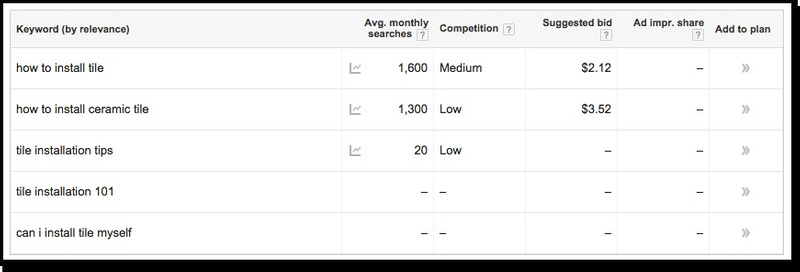
As you can see, some terms receive quite a few searches, while others have little or none. You can use this information to choose what terms to target and create relevant content if you don’t already have it on your site.
Quality Over Quantity
Even though a keyword may have a lot of search traffic, you always want to ask yourself if that keyword will bring you quality traffic.
For example, “Glass Tile” might have a ton of search volume, but if you only sell ceramic tile your chance of making a sale from those visitors is low. Make sure that the keywords you target are ones that result in conversions and revenue.
If you are on the fence about a keyword, run a Google search with it. See what sites come up. Would your site make sense with those results? Are there ads on the results page? Does it look like there’s a lot of competition for that keyword?
Another way to research this (that will also save time) is Moz’s Keyword Difficulty Tool. It’s a paid resource, but they do have a 30-day free trial.
How do I incorporate keywords into my site?
Once you have a list of keywords you want to target, you’ll either need to incorporate them into existing content or create new content to bring visitors to your site. Here are four ways you can start improving your ranking for keywords that matter to you:
Include Keywords in Page Titles
When your page shows up in search results, the page title is the first thing that someone will see. When the keyword they’re searching for appears in the title, it tells them that they’ve found what they’re looking for. And most importantly, Google pays attention to those page titles as well!
Try to use your keyword in the beginning of the title for maximum effectiveness.
Include Keywords in Meta Descriptions
While Google doesn’t pay attention to meta descriptions, users do. A well-written meta description lets users know they’ve found what they are looking for and encourages them to click through to your site. A higher click-through rate can have a positive impact on your Google ranking.
Here’s an example from our site. The meta description is the gray text:
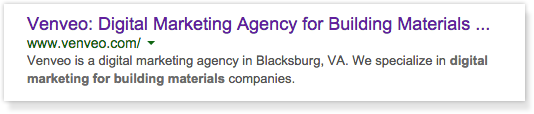
When someone searches for “digital marketing for building materials” they not only see it in our title but in the meta description as well. You can usually change the meta description in your CMS dashboard (like Craft, ExpressionEngine or WordPress) or directly in the HTML code in the <meta name="description"> tag. You can find more information on the meta description tag here.
Take some time to craft meta descriptions that tell users what your page is about and why they should visit your site. Do you offer free shipping? Bulk discounts? Tell people about it in your meta description and make sure your keyword is included!
Include Keywords in URLs
When adding a new page of content, pay attention to the URL. Try to keep it short and incorporate your keyword whenever possible. A relevant keyword in a URL is another way to tell Google that your page contains information that users are searching for.
Include Keywords (Often and Naturally) in Content
Providing relevant content that answers questions and assists visitors in the purchasing process is HUGE. Engaging, easy-to-understand content will hook visitors and keep them on your page, but you also need to include keywords so that Google can show them your page to begin with.
It’s best to assign a keyword to a single page and then do everything you can to optimize your page for that keyword.
If you have identified a keyword that you’d like to pursue, you need to make sure you have created content that addresses that keyword. Incorporate the keyword into your copy in such a way that it doesn’t feel forced, and try to use it in the first 100 words on the page.
Reporting
After you have incorporated your keywords, it’s important to continue to keep track of how those keywords perform.
Tools like MozPro track keywords for you and report their changes on a weekly basis. You’ll be able to see how changes you make in your content and meta tags are affecting the performance of the terms you are targeting. Tools like Google Analytics will help you see if the targeted pages are receiving more traffic and if those pages are resulting in more conversions.
Rankings change from week to week because new content is always being created. That’s why regularly checking in on the performance of your keywords is so important. If you see a dip in a keyword’s performance, go back and check your content. Is it out of date? Are there images, video,s or additional information you can add to make the page more relevant?
Regular keyword maintenance helps you keep ahead of your competitors and continue to attract traffic. Once you get the hang of it, you’ll be surprised by how manageable it can be. And if you’re anything like me, you might even start to enjoy checking in on your keywords!
So there you have it!
Hopefully, you are already buzzing with ideas to improve your search results by targeting keywords and creating smart content. If you have any questions about keywords, how to use them, or if you’d like us to help you set up a keyword plan for your business, let us know - we’d love to hear from you!


